


I would be installing the free version of Kon-Boot but you can buy the full version. Kon-Boot is a handy tool to have when you forget your password to your Windows user. (Kon-Boot is'nt free anymore) In this step-by-step tutorial i will show you how to easily install Kon-Boot on your USB.We went ahead and purchased a commercial version of Kon-Boot, and tried.Īnd the technique can be taken as a remedy for forgotten password. As a quick reminder, Kon-Boot is a boot-kit which will silently boot and bypass the authentication process of Windows/OSX based operating systems, without overwriting your old passwords. Enter Kon-Boot, a must-have tool for anyone performing physical security assessments. Technical details The source code of Kon-boot has not been published by its author so we have not the possibility to know what it does exactly to hack the operating system. Kon-boot is the last-born of these hacking tools and has the valuable quality to be non-persistent and very simple to use, as we explained in the previous paragraph.
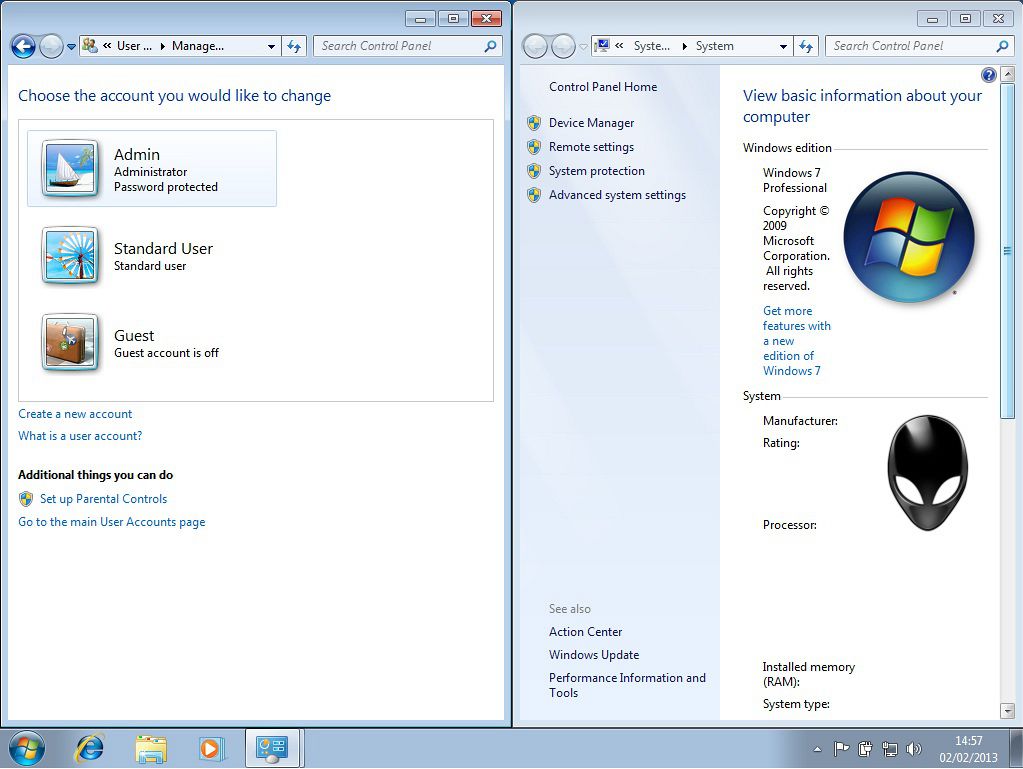
The next time you start the computer without Kon-Boot, the original password will be back, the temporary changes will be discarded and the system will behave as if nothing has happened. It then allows you to enter anything (or You can leave it blank) as the password during login. It works by entering into the system BIOS and temporarily changing the contents of the Windows kernel while booting.
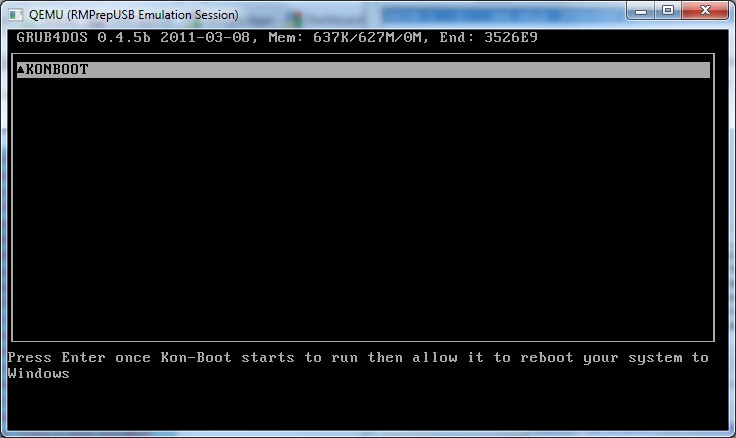
Kon-Boot is one of the best tools with which you can log in into Windows without password. There are a lot of tools with which we can crack any OS password.


 0 kommentar(er)
0 kommentar(er)
